SJCAM SJ8 Pro Update V1.3.2 ― 2020/05/25
昨年の11月にSJCAMのSJ8 Proというアクションカメラを買ったのですが、新しいファームウエアがあったのでアップデートしてみました。
以下から、ダウンロードしました。
https://sjcam.com/new-updates-may-2020-firmware-available/
買ったときのファームウエアのバージョンは1.3.1でした。 今回のは1.3.2です。
アップデートの仕方は、HPには以下のように書いてありました。
Follow these steps to install the new firmware v1.3.2:
1. Use the same Class 10 or higher MicroSD card you use in your SJ8 PRO (U3 recommended):
2. Download the attached file below and extract the contents from the zipped file to your computer.
3. Copy the firmware files to your MicroSD card, and make sure you have at least 50% power on your camera's battery.
4. Insert the card into the camera.
5. Turn the camera on, and the installation process will begin.
You don't need to do anything, a message will show next that the camera is checking the firmware files and proceed.
Once done, the camera will soon restart into the new firmware.
The firmware files will automatically be deleted from the card, and you may use your camera immediately.
You may verify that the new firmware is installed by going to General Settings > Version
取ってきたRARファイルを解凍して、カメラで使っているmicroSDカードに、以下の2つのファイルをルートディレクトリにコピーしました。
SJ8_CHECK.ch
SJ8_FWUPDATE.bin
(TXTファイルもありましたが、いらないようです。)
これをカメラ本体に挿して、電源を入れるとアップデートが始まりました。 しばらくして、チェックが終わったみたいなメッセージが出て、アップデートしてますとなって、さらに待つと再起動して立ち上がりました。この間何もしないで待っているだけです。
あとで確認したところ、コピーしたファイルはSDカードから消えていました。
まだ、詳しく使っていませんが、タッチパネルの操作が改善されているようです。以前はスワイプしてメニューを送ろうとするとタッチしたようになって項目を選んでしまったりしていましたが、今回のはそうなりにくいです。
追伸:V1.3.2は削除されてしまいました。何か問題があるのかも? 2020/7/22
2020/9/4 V1.3.2が再アップされてました。
http://support.sjcam.com/support/solutions/9000027614
気になるのでアップデートしてみました。 以前のは以下のように日付が2019.12.18でしたが、

今回のは2020.6.8でした。
違いはまだよく使っていないので、わかりません。
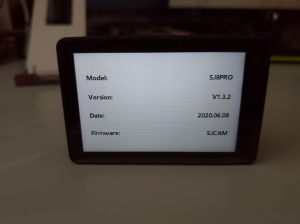
以下から、ダウンロードしました。
https://sjcam.com/new-updates-may-2020-firmware-available/
買ったときのファームウエアのバージョンは1.3.1でした。 今回のは1.3.2です。
アップデートの仕方は、HPには以下のように書いてありました。
Follow these steps to install the new firmware v1.3.2:
1. Use the same Class 10 or higher MicroSD card you use in your SJ8 PRO (U3 recommended):
2. Download the attached file below and extract the contents from the zipped file to your computer.
3. Copy the firmware files to your MicroSD card, and make sure you have at least 50% power on your camera's battery.
4. Insert the card into the camera.
5. Turn the camera on, and the installation process will begin.
You don't need to do anything, a message will show next that the camera is checking the firmware files and proceed.
Once done, the camera will soon restart into the new firmware.
The firmware files will automatically be deleted from the card, and you may use your camera immediately.
You may verify that the new firmware is installed by going to General Settings > Version
取ってきたRARファイルを解凍して、カメラで使っているmicroSDカードに、以下の2つのファイルをルートディレクトリにコピーしました。
SJ8_CHECK.ch
SJ8_FWUPDATE.bin
(TXTファイルもありましたが、いらないようです。)
これをカメラ本体に挿して、電源を入れるとアップデートが始まりました。 しばらくして、チェックが終わったみたいなメッセージが出て、アップデートしてますとなって、さらに待つと再起動して立ち上がりました。この間何もしないで待っているだけです。
あとで確認したところ、コピーしたファイルはSDカードから消えていました。
まだ、詳しく使っていませんが、タッチパネルの操作が改善されているようです。以前はスワイプしてメニューを送ろうとするとタッチしたようになって項目を選んでしまったりしていましたが、今回のはそうなりにくいです。
追伸:V1.3.2は削除されてしまいました。何か問題があるのかも? 2020/7/22
2020/9/4 V1.3.2が再アップされてました。
http://support.sjcam.com/support/solutions/9000027614
気になるのでアップデートしてみました。 以前のは以下のように日付が2019.12.18でしたが、

今回のは2020.6.8でした。
違いはまだよく使っていないので、わかりません。
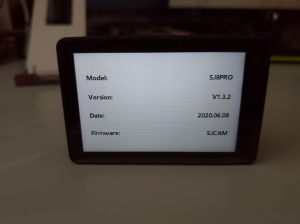
最近のコメント